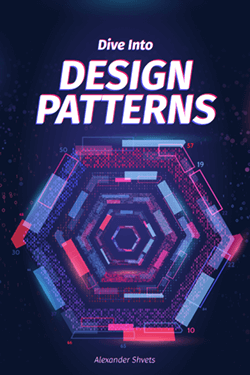Flyweight Design Pattern in Java
heavyweight ColorBoxes ==> ColorBox Flyweights and a Factory (1 thread per ColorBox) of pooled HandlerThreads
Discussion. Creating a thread for each ColorBox is a much more straight- forward approach, but it doesn't scale when dozens of ColorBoxes are created. Sharing a "pool" of threads across the collection of ColorBoxes requires more thought to set-up, but does not saturate "system resources" like the former approach does.
In the implementation below, each ColorBox "wraps" itself with a Thread
object. The Thread object provides all the "threading functionality magic"
and simply calls ColorBox's run() method when it is promoted from the "ready" state to the "running" state. When each Thread/ColorBox is swapped
into the CPU, it causes the ColorBox part of itself to change its color and
then graciously gives up the CPU [by calling sleep()] so that other Threads may run.
In the ThreadPool implementation, after the ColorBoxes are set-up, the ThreadPool creates and starts 8 HandlerThreads. When a HandlerThread is swapped into the CPU, it gets a random ColorBox object from ThreadPool's private Vector, tells the ColorBox to change its color, and graciously returns to the "asleep" state.
"You can typically make your threaded applications run FASTER by inserting
calls to sleep() (with reasonably long durations)." This definitely contributes to the perception that Threads are a "black art". Not enough calls: monopolization of the CPU. Not enough duration: time expiration interrupt events interrupt the running thread before it can finish useful work.
class ColorBox extends Canvas implements Runnable {
private int pause;
private Color curColor = getColor();
private static Color[] colors = {Color.black, Color.blue, Color.cyan,
Color.darkGray, Color.gray, Color.green, Color.lightGray, Color.red,
Color.magenta, Color.orange, Color.pink, Color.white, Color.yellow};
public ColorBox(int p) {
pause = p;
new Thread(this).start();
}
private static Color getColor() {
return colors[(int)(Math.random() * 1000) % colors.length];
}
public void run() {
while(true) {
curColor = getColor();
repaint();
try {
Thread.sleep(pause);
} catch(InterruptedException ignored) { }
}
}
public void paint(Graphics g) {
g.setColor(curColor);
g.fillRect(0, 0, getWidth(), getHeight());
}
}
public class FlyweightDemo {
public static void main( String[] args ) {
int size = 8;
int pause = 100;
if (args.length > 0) {
size = Integer.parseInt( args[0] );
}
if (args.length > 1) {
pause = Integer.parseInt( args[1] );
}
Frame frame = new Frame( "ColorBoxes - 1 thread per ColorBox" );
frame.setLayout( new GridLayout( size, size ) );
for (int i=0; i < size*size; i++) {
frame.add( new ColorBox(pause));
}
frame.setSize(500, 400);
frame.setVisible(true);
frame.addWindowListener( new WindowAdapter() {
public void windowClosing(WindowEvent e) {
System.exit(0);
}
});
}
}
Output
D:> java ColorBoxes 18 50
produces 324 boxes/threads and 50 millisecond sleep()